什麼是 NAT
因為 IPv4 的地址將用盡,如果沒有 NAT 技術的話將導致某一些人無法存取網路。在 ISP 提供的 IP 可分為,動態 IP 與靜態 IP。動態 IP 可以想成從 ISP 那邊自動獲取 IP 類似於 DHCP;靜態 IP 就是給一個 Global IP 位置且它是收費的。隨著物聯網裝置的需求想必 IPv4 是不夠用,因此就有 NAT 去提升效率,藉由一個 Global IP 來對其下的組織或客戶端實現 NAT 並存取網際網路。
NAT 通常會配置兩個網路,該 NAT 可以隱藏內部訊息,其流程大致上是把私有 IP 轉換為 Global IP,在將其封包轉發至目的地,這樣也就提供對內的安全性。
NAT 可以幫忙解決 IPv4 不足問題也可以有隱藏 IP 功能提高安全性。但它也會有一些缺點,像是要保留傳入與傳出的 IPv4 這將對記憶體或 CPU 帶來負擔,因為多了 NAT 轉換想必延遲一定會有,除此之外它變得不可追溯,因此在做除錯時會帶來麻煩。
環境設置
下圖為實驗環境,兩台客戶端和一台可通往 Cloud1 的 ISP。
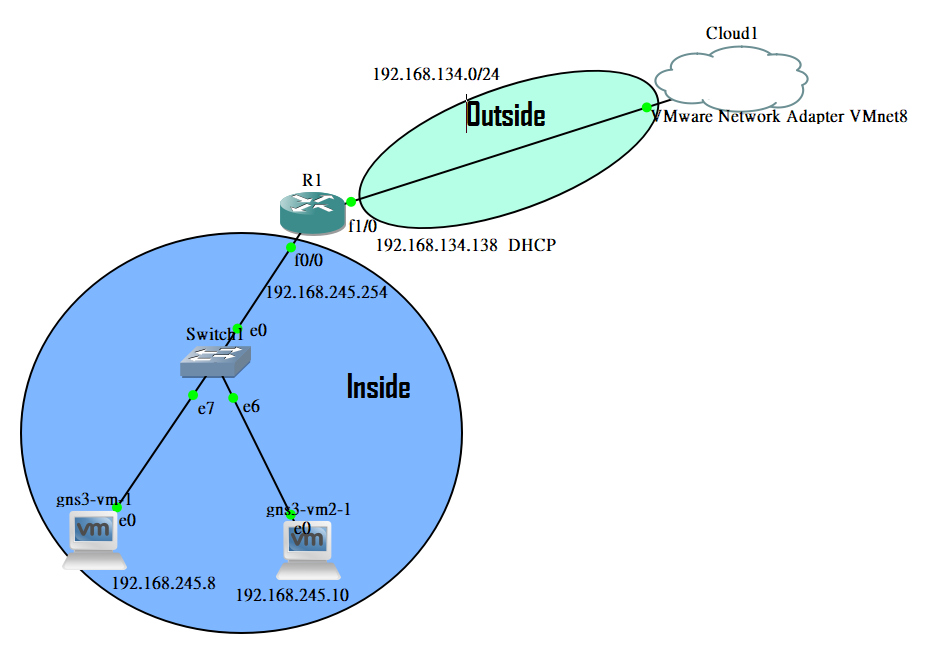
兩台客戶端使用 Vmware 虛擬機網路都為同一個 host only,接著用 netplan 配置虛擬機 IP 和 gateway,這 gateway 將會是 R1 的 f0/0 接口的 IP,這邊有 netplan 教學鏈結。圖中的 Cloud1 使用 Vmware 提供的可上網的網路適配器,記住上圖的 IP 設置應當依照實驗環境而設置。
Cloud1 的適配器配置
右鍵 -> Configure,接著會有下圖視窗。因為預設似乎是藍芽,這邊要勾選左下角的 Show special Etherenet interface,之後在藍芽網路連線的下拉式選單選擇要的適配器,在點選 Add 這樣 Cloud1 就會有配置的網路適配器。

配置 R1
如果客戶端都配置完成後,我們將對 R1 進行如下配置。
配置接口 f0/0
R1#configure terminal
Enter configuration commands, one per line. End with CNTL/Z.
R1(config)#interface fa0/0
R1(config-if)#ip address 192.168.245.254 255.255.255.0
R1(config-if)#no shutdown
R1(config-if)#ip nat inside
配置接口 f1/0
f1/0 應當要和 Cloud1 同一網段,因此這邊使用 DHCP 方式對 Cloud1 進行 IP 請求。
R1#configure terminal
Enter configuration commands, one per line. End with CNTL/Z.
R1(config)#interface fastEthernet 1/0
R1(config-if)#ip address dhcp
R1(config-if)#ip nat outside
R1(config-if)#no shutdown
inside 的配置通常是指內部組織,outside 則是連接網際網路
查看是否配置 IP 至接口上
#do sh ip int brief
Interface IP-Address OK? Method Status Protocol
FastEthernet0/0 192.168.245.254 YES manual up up
FastEthernet1/0 192.168.134.138 YES DHCP up up
NVI0 192.168.245.254 YES unset up up # nat 接口
配置相關 NAT
使用 access-list 方式限制可存取的 LAN。再建立一個 NAT 的 IP pool,該 pool 是配置 Cloud1 分配的 IP 地址範圍。當 LAN 進行外網的訪問時將會透過 NAT 機制將 IP 替換 pool 中的 IP 以進行外網存取。
R1(config)#access-list 1 permit 192.168.245.0 0.0.0.255
R1(config)#ip nat pool DYNAMICNAT 192.168.134.100 192.168.134.120 netmask 255.255.255.0
R1(config)#ip nat inside source list 1 pool DYNAMICNAT
動態 NAT 與靜態的差異是在於控制一個 pool 中多個 IP
實驗
R1 嘗試對 google DNS 進行 ping,結果如下是通的。同時間虛擬機也嘗試 ping gateway 也就是 R1 的 f0/0,如果是失敗的需要檢查虛擬機網路配置。
R1#ping 8.8.8.8
Type escape sequence to abort.
Sending 5, 100-byte ICMP Echos to 8.8.8.8, timeout is 2 seconds:
..!!!
Success rate is 60 percent (3/5), round-trip min/avg/max = 92/98/104 ms
虛擬機嘗試 ping 8.8.8.8 如果是成功的話表示說有藉由 NAT 方式進行轉址,並藉由 Cloud1 的網段出去至 8.8.8.8,結果應當如下圖
ping 8.8.8.8

NAT 資訊觀察
我們在虛擬機嘗試用 ping 對 8.8.8.8 做請求。透過 R1 的 NAT 資訊來驗證是否有做 NAT 動作,下面結果顯示說虛擬機的 IP 被轉為 Inside global IP。也就是虛擬機使用 DYNAMICNAT pool 中所定義的閒置 IP,以下面結果來說是將 192.168.245.8 轉成 192.168.134.101。
R1#show ip nat translations
Pro Inside global Inside local Outside local Outside global
udp 192.168.134.101:59162 192.168.245.8:59162 8.8.8.8:44446 8.8.8.8:44446
udp 192.168.134.101:59162 192.168.245.8:59162 8.8.8.8:44447 8.8.8.8:44447
udp 192.168.134.101:59162 192.168.245.8:59162 8.8.8.8:44448 8.8.8.8:44448
udp 192.168.134.101:59162 192.168.245.8:59162 8.8.8.8:44449 8.8.8.8:44449
udp 192.168.134.101:59162 192.168.245.8:59162 8.8.8.8:44450 8.8.8.8:44450
udp 192.168.134.101:59162 192.168.245.8:59162 8.8.8.8:44451 8.8.8.8:44451
udp 192.168.134.101:59162 192.168.245.8:59162 8.8.8.8:44452 8.8.8.8:44452
udp 192.168.134.101:59162 192.168.245.8:59162 8.8.8.8:44453 8.8.8.8:44453
--- 192.168.134.101 192.168.245.8 --- ---
--- 192.168.134.100 192.168.245.10 --- ---
在做 NAT 時 IP 會有前後因此可用 local 或是 global 來定義。當企業內部組織的主機位於 Inside,連上網路的則為 Outside,其做轉換前會被記錄至 Inside local,被轉換後則是 Inside global。這邊可以想一下說在 R1 Inside 位置會先轉換在路由,而 Outside 則是相反。
下面是 NAT 統計訊息,cisco 文章說名此統計訊息會有延遲問題,這是隨著 NAT 轉址的數量而變化。
R1#show ip nat statistics
Total active translations: 31 (0 static, 31 dynamic; 29 extended)
Peak translations: 31, occurred 00:02:48 ago
Outside interfaces:
FastEthernet1/0
Inside interfaces:
FastEthernet0/0
Hits: 67 Misses: 0
CEF Translated packets: 66, CEF Punted packets: 1
Expired translations: 3
Dynamic mappings:
-- Inside Source
[Id: 1] access-list 1 pool DYNAMICNAT refcount 31
pool DYNAMICNAT: netmask 255.255.255.0
start 192.168.134.100 end 192.168.134.120
type generic, total addresses 21, allocated 2 (9%), misses 0
Appl doors: 0
Normal doors: 0
Queued Packets: 0