拓樸
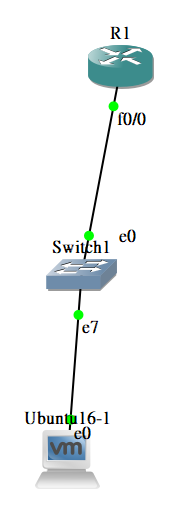
本實驗將 ubuntu16 與 VMware 的虛擬機做鏈接,因此 R1 和 ubuntu16 為同一個網段。本實驗練習設定以及用 wireshark 觀察 telnet。
遠端設備
原則上有以下方式可以連接設備
- Console Terminal
- Remote Terminal
- Telnet
- SSH
R1 設定
IP 配置
R1(config)#interface fastEthernet 0/0
R1(config-if)#ip address 192.168.6.200 255.255.255.0
R1(config-if)#no shutdown
啟用遠端
line vty 用來設定 0 到 4 的介面,藉由 login 設定登入時輸入帳號與密碼。要取消 telnet 使用 no login local 指令。
R1(config)#line vty 0 4
R1(config-line)#login
R1(config-line)#exit
R1(config)#username cisco7200 privilege 15 password cisco7200
R1(config)#exit
R1#wr
Building configuration...
[OK]
login和login local在認證方面有些許差異。
ubuntu16 PC 遠端測試
login as: cch
cch@192.168.6.128's password:
Welcome to Ubuntu 16.04.4 LTS (GNU/Linux 4.4.0-116-generic x86_64)
* Documentation: https://help.ubuntu.com
* Management: https://landscape.canonical.com
* Support: https://ubuntu.com/advantage
210 packages can be updated.
131 updates are security updates.
Last login: Wed Nov 13 17:01:39 2019
To run a command as administrator (user "root"), use "sudo <command>".
See "man sudo_root" for details.
cch@ubuntu:~$ telnet 192.168.6.200
Trying 192.168.6.200...
Connected to 192.168.6.200.
Escape character is '^]'.
User Access Verification
Username: cisco7200
Password:
R1#sho
R1#show bri
R1#show ip int br
R1#show ip int brief
Interface IP-Address OK? Method Status Protocol
FastEthernet0/0 192.168.6.200 YES manual up up
R1#
wireshark 觀察

在做遠端連線時會透過三項交握來做一個連線。